Add a new patient
Add a new patient
How to ››
Go to Home tab > Add New Patient:
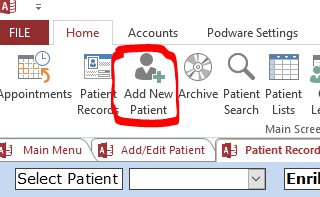
Or click the Add New Patient button in the Main Menu
This screen should appear:

Required fields are First name and Surname
Add new patient via an appointment
Go to Appointments
In the search field click the drop down arrow to open the list of patients. Click the Edit List Items ison at the bottom of the list:
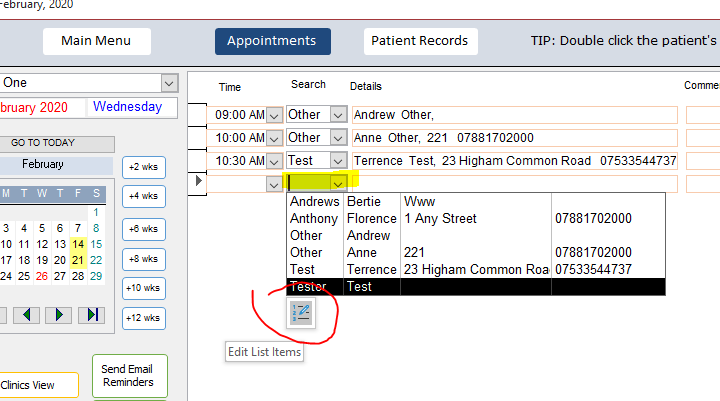
The Add New Patient form will apeear:

Created with the Personal Edition of HelpNDoc: Maximize Your PDF Protection with These Simple Steps


