Set up the diary
Set up the diary
How to ››
Diary Set Up allows you to apply a template of pre-determined times to a day in the Appointments screen so that you can have a list of appointment times ready to accept patients.
In the One Day Diary click "Edit/Apply Diary Templates"
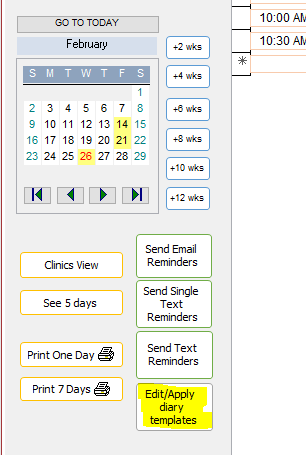
This will appear:
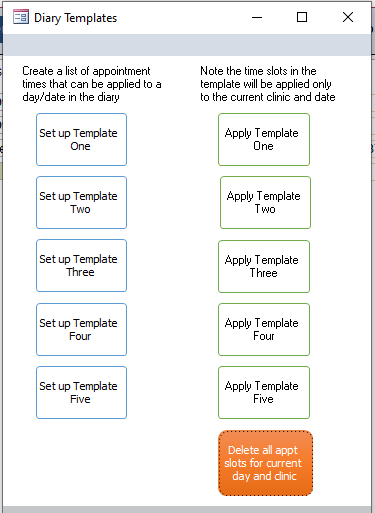
Click "Set Up Template..." to see a template of appointment times.
These times can be adjusted to suit your preferences.
Time slots can be blocked off by simply typing something (eg lunch, breaks, meetings etc) in the 'details' field
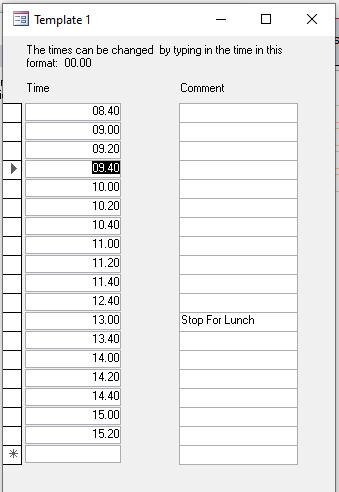
Clicking 'Apply Template...' will insert a list of pre specified appointment times into the selected date and clinic in the Diary. It does not fill ever Monday or day chosen.
To undo the template for any day go to the relevant day in the Appointments screen and then click 'Delete all appt slots for day and clinic'
Be careful - this will delete any appointments that have been filled!
Created with the Personal Edition of HelpNDoc: Easily convert your WinHelp HLP help files to CHM with HelpNDoc's step-by-step guide


