Writing a Treatment Record
Writing a Treatment Record
How to ››
In the Patient Record Card:
Click the Treatments tab
Click New Treatment (this takes you to a new blank record).
Select the episode type
Type in the patient treatment details in the Details field
OR Use Autorecord for fast recording of treatment data.
OR Click the Copy button:  to copy the details of the current treatment record to the computer's clipboard.
to copy the details of the current treatment record to the computer's clipboard.
Click  to go to a new record.
to go to a new record.
Now click  to paste the previous treatment into the current new treatment record
to paste the previous treatment into the current new treatment record
The details can be edited. Very useful if today's treatment is similar to the previous one.
Previous treatments and letters can be accessed using the navigation buttons (below the treatment details):
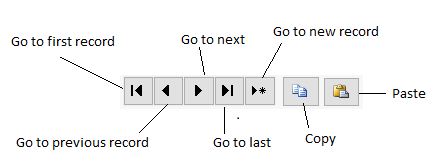
See also
Created with the Personal Edition of HelpNDoc: Create cross-platform Qt Help files


