Nail Surgery
Nail Surgery
How to ››
The minor surgery record has four sections
Medical History
Simply tick all the conditions/illnesses that apply, and fill in the remaining relevant fields
Surgery Assessment
Write a description of the presenting condition e.g. 'Left 1st lateral sulcus Onychocryptosis'
Fill in the treatment Plan e.g. 'Total nail avulsion with phenolisation'
Check the current medication.
A paper copy of the assessment can be previewed or printed by clicking the 'Preview Report' or Print Report' button.
Medical History and Surgery Assessment forms MUST be filled in before completing other parts of the Surgery Record otherwise the information will not be saved .
Local Anaesthetic Record
Fill in all the fields.
When you fill in the 'Local anaesthetic amount' section a new row of blank fields will appear ready to take more information
in cases where more than one procedure is being carried out.
A paper copy of the assessment can be previewed or printed by clicking the 'Preview LA Report' or Print Report' button.
Procedure Record
Fill in the fields.
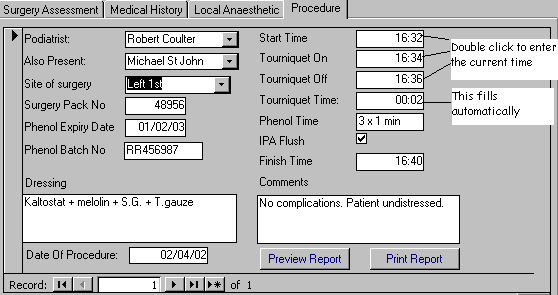
The fields Start Time; Tourniquet On; Tourniquet Off and Finish Time all can be filled by typing or by double clicking the white space in the field.
Tourniquet Time fills automatically when 'Tourniquet Off' is completed.
Created with the Personal Edition of HelpNDoc: Effortlessly upgrade your WinHelp HLP help files to CHM with HelpNDoc


